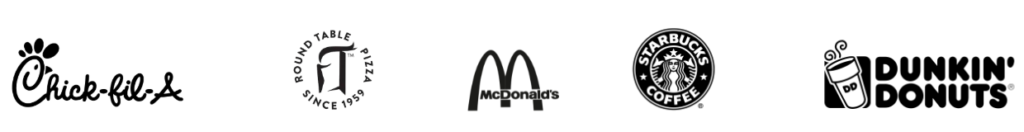How do I view my gift card analytics?
To view the Gift Analytics Dashboard please follow the steps below. Click on the “Analytics” dropdown on the left side of your loyalty membership dashboard. Click on the “Gift Analytics” tab.
How do I view my reward analytics?
To view the Reward Analytics Dashboard please follow the steps below. Click on the “Analytics” dropdown on the left side of your loyalty membership dashboard. Click on the “Reward Analytics” tab.
How do I create multiple QR codes?
Watch the video below to learn how you can create multiple QR codes for your store.
How do I view and promote my QR codes?
Watch the tutorial video below to learn how you can view and promote your QR codes. Here are two ways that you can view your QR codes covered in the video above. ℹ️ Method 1 – Password Protected QR Codes: If you click on the “Click to visit store” icon or the “Visit” button icon […]
How do I create my first redeemable reward?
Creating your first reward is simple and easy. Follow the steps in this video to get started.
How do I create my first QR code?
Follow the steps in this video to create your first QR code. You’ll also learn about your QR code browser cookie settings.
How do I change my password?
Learn how to change your password in less than a minute.
How do I edit my restaurant profile?
Watch the tutorial below to learn how to edit and update your restaurant profile information.