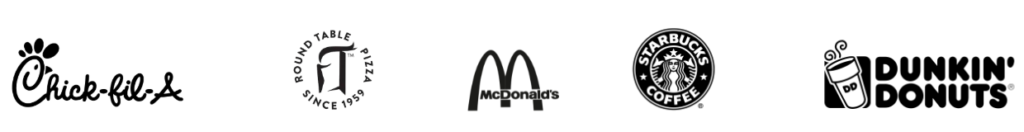Watch the tutorial video below to learn how you can view and promote your QR codes.
Here are two ways that you can view your QR codes covered in the video above.
ℹ️ Method 1 – Password Protected QR Codes:
- If you click on the “Click to visit store” icon or the “Visit” button icon in the “Actions drop-down” you can access a password-protected version of your QR code.
- This feature can help to prevent customers from scanning your QR codes when they shouldn’t (e.g. if they tried to scan your QR code to earn points without making a purchase).
ℹ️ Method 2 – Unprotected QR Codes:
- This option is convenient for obvious reasons – you won’t need to input a password for your customers to scan your QR codes.




Was this helpful?